- Edit photos and generate art

- Process audio and video

FFmpeg
The industry-standard, complete, cross-platform solution to record, convert, and stream audio and video.
FFmpeg - Visualize regex logic
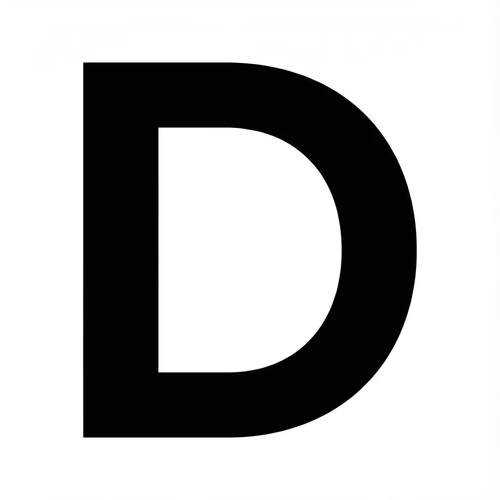
Debuggex
An online tool that generates real-time railroad diagrams for your regular expressions to help understand their logic.
Debuggex - Find SVG icons

- Learn Japanese

- Build games for free

- Edit videos freely

- Visualize tattoo ideas

- Share files securely

- Control multiple computers

- Download

- Download free creative suite

Affinity
Professional creative suite for photo editing, graphic design, and page layout, now completely free.
Affinity - Start coding with AI agent

- Start writing

- Manage TODO lists

- Bookmark links, notes and images

- Manage academic research resources

- Connect your notes

- Listen to forests

- Make websites readable

- Watch news channels online

- Download 3D icons

- Manage your clipboard

- Manage loyalty card and tickets

- Learn music theory

Learning Music
Interactive music theory and composition learning through hands-on exercises
Learning Music - Build personal knowledge network
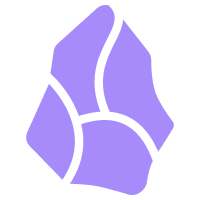
- Transform data
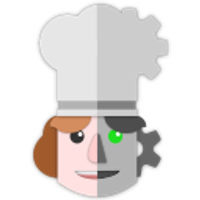
- Listen radio stations

- Listen radio stations
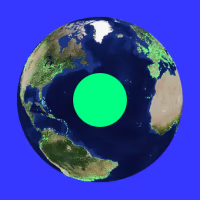
Radio Garden
Explore and listen to live radio stations from thousands of locations worldwide
Radio Garden - Listen podcasts

- Authenticate 2FA

- Share files

- Run global latency test
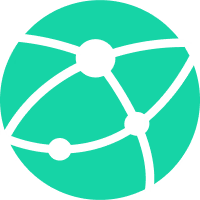
- Check browser version

- Customize websites

- Process PDF files

- Edit PDF files

- Create an app

- Share files

- Sync files

- Generate CSS only buttons

- Compress images

- Get loader css code

- Generate CSS only accordion sliders

- Convert color code

- Blend colors
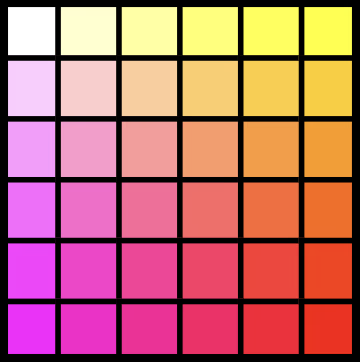
- Generates color scales

- Get information about any emoji
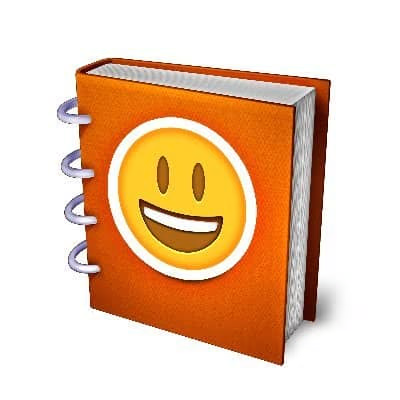
- Download brand logos

- Compress images

- Text regex patterns

- Create duotone images

- Edit video

- Share files
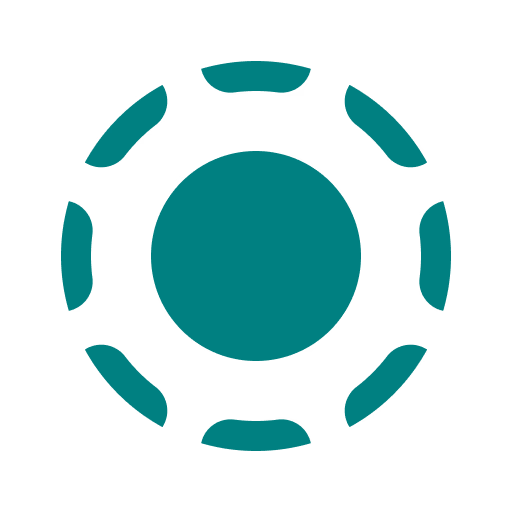
- Take screenshots or record screen

- Read PDF files

- Edit your photos

- Remove background from images

- Toggle dark mode

- Edit audio

- Make JSON files readable

- Pick colors from any webpage

- Play video

- Find icons for your web projects

- Edit code

- Run virtual machine

- Convert video

- Edit video

- Edit audio
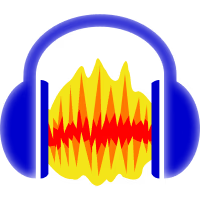
- Design or prototype

- Create diagrams

Audacity
The world's most popular audio editing and recording app
A powerful audio editor and recorder that handles everything from basic trimming to multi-track mixing. Record, edit, apply effects and export audio in various formats with professional-grade tools.
What we love ❤️
- Comprehensive audio editing features and effects
- Records from multiple sources simultaneously
- Supports VST plugins for extended functionality
- Available for Windows, Mac, and Linux
- Regular updates since 2000
Worth noting 💡
- Interface might feel dated and technical
- Some features require digging through menus
- Real-time effects preview isn't supported
- Projects use a custom format - export needed for sharing
Audacity brings professional audio editing capabilities with features like spectral analysis, noise reduction, and multi-track mixing. While the interface follows a traditional approach, its extensive tool collection and plugin support make it a capable editor for various audio projects, from podcast editing to music production.