- Edit photos and generate art

- Process audio and video

FFmpeg
The industry-standard, complete, cross-platform solution to record, convert, and stream audio and video.
FFmpeg - Visualize regex logic
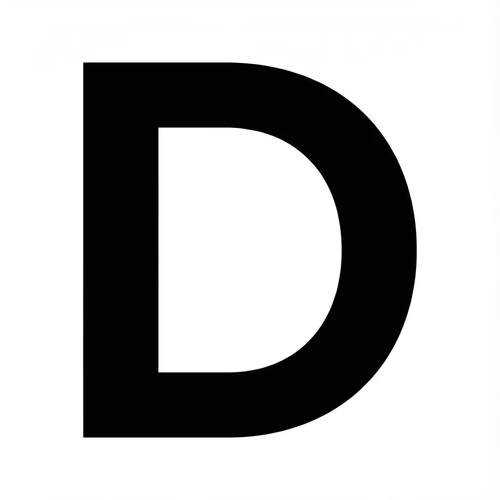
Debuggex
An online tool that generates real-time railroad diagrams for your regular expressions to help understand their logic.
Debuggex - Find SVG icons

- Learn Japanese

- Build games for free

- Edit videos freely

- Visualize tattoo ideas

- Share files securely

- Control multiple computers

- Download

- Download free creative suite

Affinity
Professional creative suite for photo editing, graphic design, and page layout, now completely free.
Affinity - Start coding with AI agent

- Start writing

- Manage TODO lists

- Bookmark links, notes and images

- Manage academic research resources

- Connect your notes

- Listen to forests

- Make websites readable

- Watch news channels online

- Download 3D icons

- Manage your clipboard

- Manage loyalty card and tickets

- Learn music theory

Learning Music
Interactive music theory and composition learning through hands-on exercises
Learning Music - Build personal knowledge network
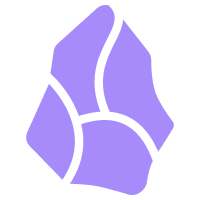
- Transform data
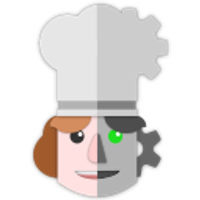
- Listen radio stations

- Listen radio stations
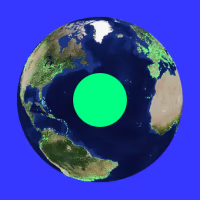
Radio Garden
Explore and listen to live radio stations from thousands of locations worldwide
Radio Garden - Listen podcasts

- Authenticate 2FA

- Share files

- Run global latency test
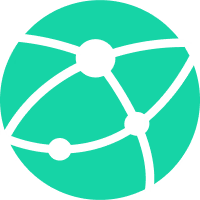
- Check browser version

- Customize websites

- Process PDF files

- Edit PDF files

- Create an app

- Share files

- Sync files

- Generate CSS only buttons

- Compress images

- Get loader css code

- Generate CSS only accordion sliders

- Convert color code

- Blend colors
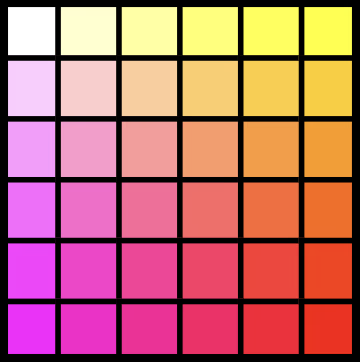
- Generates color scales

- Get information about any emoji
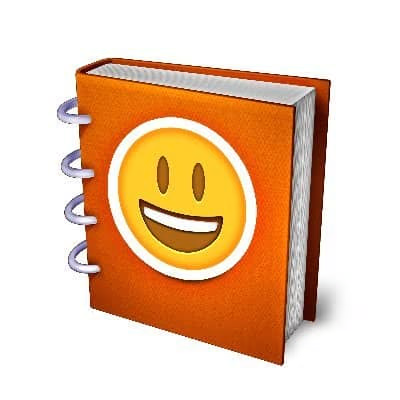
- Download brand logos

- Compress images

- Text regex patterns

- Create duotone images

- Edit video

- Share files
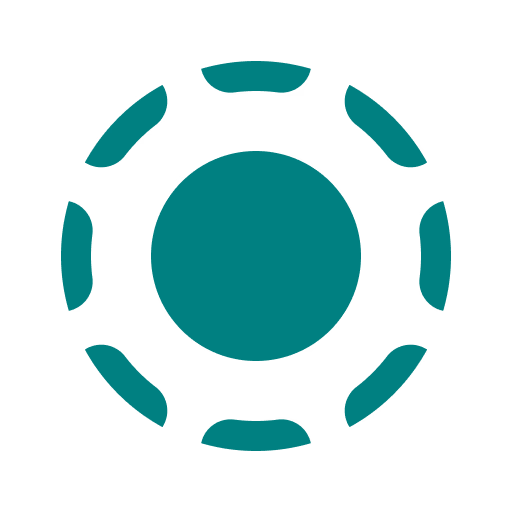
- Take screenshots or record screen

- Read PDF files

- Edit your photos

- Remove background from images

- Toggle dark mode

- Edit audio

- Make JSON files readable

- Pick colors from any webpage

- Play video

- Find icons for your web projects

- Edit code

- Run virtual machine

- Convert video

- Edit video

- Edit audio
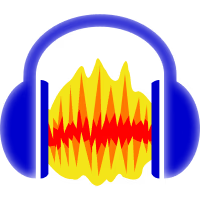
- Design or prototype

- Create diagrams

HandBrake
Convert videos to any format with smart presets or custom settings
A powerful video converter that transforms videos between formats while giving you full control over quality and size. Convert any video format to modern, widely supported codecs without quality loss.
What we love ❤️
- Completely free and open source since 2003
- Available for Windows, Mac, and Linux
- Processes everything locally on your computer
- Includes helpful presets for different devices
- Regular updates with modern codec support
Worth noting 💡
- Interface might feel technical for beginners
- No batch processing in the main interface
- Some formats require additional system components
- Converting high-quality videos takes time and CPU power
HandBrake demonstrates the enduring value of focused, well-maintained tools. While video conversion can be complex, it makes the process manageable through smart presets while still offering advanced options when needed. It's been the go-to video converter for two decades because it simply works.