- Edit photos and generate art

- Process audio and video

FFmpeg
The industry-standard, complete, cross-platform solution to record, convert, and stream audio and video.
FFmpeg - Visualize regex logic
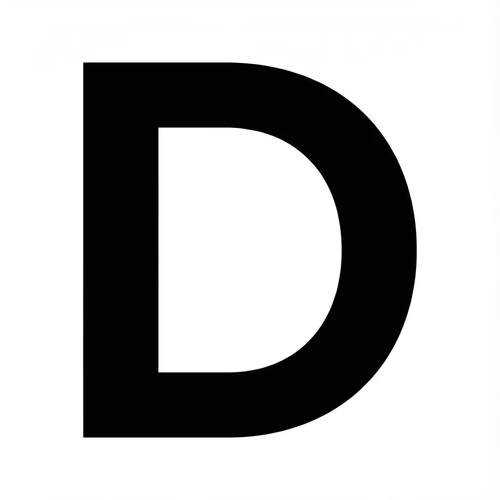
Debuggex
An online tool that generates real-time railroad diagrams for your regular expressions to help understand their logic.
Debuggex - Find SVG icons

- Learn Japanese

- Build games for free

- Edit videos freely

- Visualize tattoo ideas

- Share files securely

- Control multiple computers

- Download

- Download free creative suite

Affinity
Professional creative suite for photo editing, graphic design, and page layout, now completely free.
Affinity - Start coding with AI agent

- Start writing

- Manage TODO lists

- Bookmark links, notes and images

- Manage academic research resources

- Connect your notes

- Listen to forests

- Make websites readable

- Watch news channels online

- Download 3D icons

- Manage your clipboard

- Manage loyalty card and tickets

- Learn music theory

Learning Music
Interactive music theory and composition learning through hands-on exercises
Learning Music - Build personal knowledge network
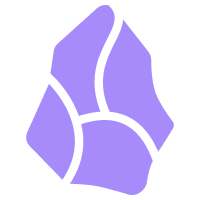
- Transform data
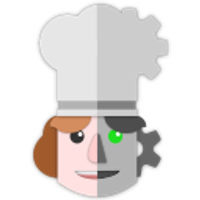
- Listen radio stations

- Listen radio stations
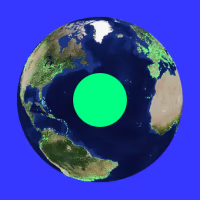
Radio Garden
Explore and listen to live radio stations from thousands of locations worldwide
Radio Garden - Listen podcasts

- Authenticate 2FA

- Share files

- Run global latency test
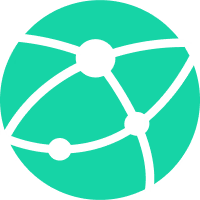
- Check browser version

- Customize websites

- Process PDF files

- Edit PDF files

- Create an app

- Share files

- Sync files

- Generate CSS only buttons

- Compress images

- Get loader css code

- Generate CSS only accordion sliders

- Convert color code

- Blend colors
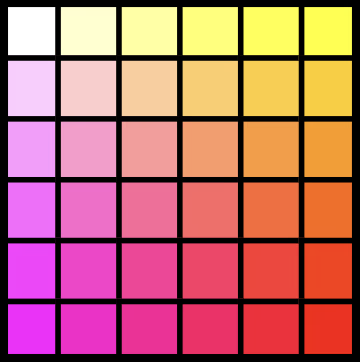
- Generates color scales

- Get information about any emoji
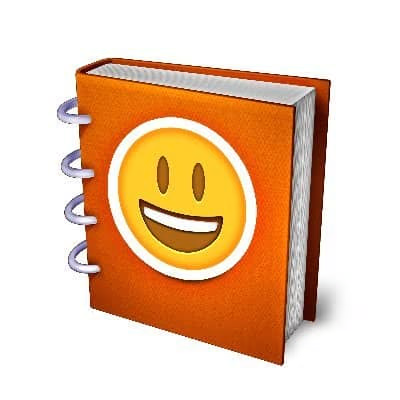
- Download brand logos

- Compress images

- Text regex patterns

- Create duotone images

- Edit video

- Share files
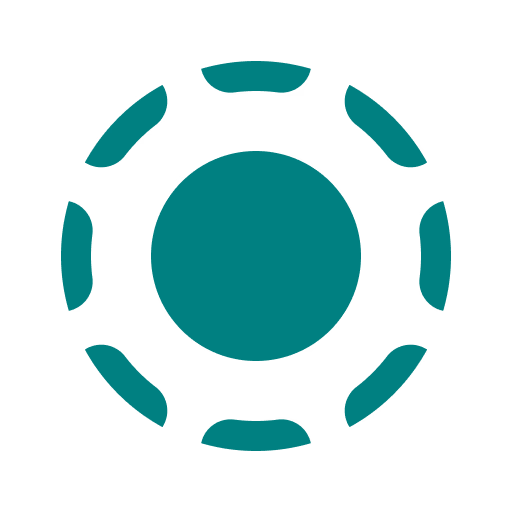
- Take screenshots or record screen

- Read PDF files

- Edit your photos

- Remove background from images

- Toggle dark mode

- Edit audio

- Make JSON files readable

- Pick colors from any webpage

- Play video

- Find icons for your web projects

- Edit code

- Run virtual machine

- Convert video

- Edit video

- Edit audio
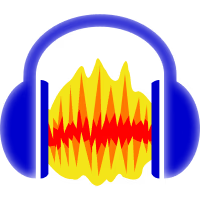
- Design or prototype

- Create diagrams

VLC Media Player
Play any media format anywhere
A legendary media player that plays virtually any video and audio format without additional codecs. Whether on desktop or mobile, it handles everything locally without requiring an internet connection.
What we love ❤️
- Plays all media formats without converting or extra codecs
- Completely free and open source since 2001
- Available across all platforms (Windows, Mac, Linux, Android, iOS)
- Works offline with no ads or tracking
- Powerful features like subtitle support and network streaming
Worth noting 💡
- Interface might feel dated compared to modern players
- Some advanced features require digging through menus
- Mobile gesture controls take time to get used to
- Heavy files might drain mobile battery faster
VLC has been the Swiss Army knife of media players for over two decades. While other players have come and gone, or evolved into bloated services, VLC stays true to its original mission: play everything, respect user privacy, and keep things local. It's a perfect example of how focusing on core functionality never goes out of style.